


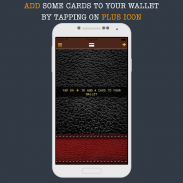
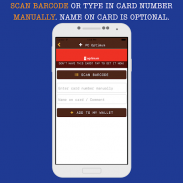
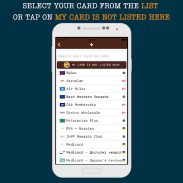

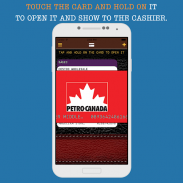
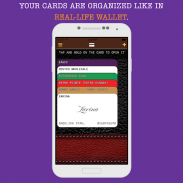

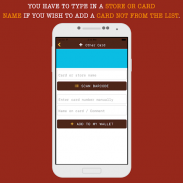

Beschreibung von PorteLoyal: All Rewards, Bonus, Point Cards Wallet
STEP 1 - AT HOME: Start adding your cards.
Get all your bonus and loyalty cards from your wallet and purse: cards from supermarkets, from clothing and shoe stores, from jewelry stores, from gas stations, from online stores, with a barcode, with a QR code, with no code at all, literally everything that has any number on it and start adding them to your PorteLoyal.
To facilitate the selection, you can select your country and / or category of cards from the list, as well as to use the search by card or store name. Even if your card is not in the actual list, you can add it by tapping on the "My card is not listed here" button and enter the name of the card. We add new cards to our list weekly! After selecting a card from the list, scan its barcode or QR code. If for some reason you cannot scan the code, or if there is no code on the card, just enter it manually.
STEP 2 - AT THE CHECKOUT: Pull out the card from the wallet.
"Pull out a card" from your PorteLoyal wallet is super-easy! Just touch it and hold your finger for a short time - the card will “open” and appear on the screen.
Now bring the screen to the scanner at the checkout or allow the cashier to do so. Some scanners expect a barcode, some a QR code, so PorteLoyal displays both! The scanner will read the version of the code that suits it. Please note that some stores may have old-style scanners that cannot scan phone screens. In this case, simply dictate to the cashier the card number from the screen.
* You can add to this wallet ANY bonus card, loyalty card, store card, gas card, points card, stars card (or any other type of non-monetary card) if it has BARCODE, QR-CODE or even if it does not have any type of digital code on it.
* Real-life user experience: just pull out the card from the wallet to show it to the cashier.
* Dozens of popular bonus cards and loyalty programs from around the world, including Starbucks Rewards, 7 Eleven - 7Rewards, Aroma Espresso Bar, Tim Hortons - Tims Rewards, 5àSec, IHG Rewards Club, Wyndham Rewards, Aeroplan, Air Miles, Triangle Rewards, Costco Wholesale, PC Optimum, Petro Points, Scene, as well as from Ukraine: Ajour, Zolotiy Vik, Epicenter - Vygoda, Novus, UkrZoloto, Silpo - Vlasny Rahunok, Brokard and from Russia: SportFood, Pyatyorochka, Perekryostok, Acoola, Adamas, Novikov, Yahont, India: India Bazaar, Payback, SBI Rewardz, and many others.
* Ability to add the card not from our database.
* Multi-lingual interface: English, Ukrainian and Russian are supported.
* Easy scan of the barcode or QR-code from your card.
* The app shows both barcode and QR code for different type of store scanners.
* Updates: we add more cards each week!
* Exclusive Deals and Discounts for our users. To see what's available in your region, please go to the Sandwich menu and select "Deals and Discounts".
The app is not affiliated with any store or loyalty program! We never store your personal data on any servers nor we shared it with any third party.
SCHRITT 1 - ZU HAUSE: Fügen Sie Ihre Karten hinzu.
Holen Sie sich alle Ihre Bonus- und Kundenkarten aus Ihrer Brieftasche und Geldbörse: Karten aus Supermärkten, aus Bekleidungs- und Schuhgeschäften, aus Juweliergeschäften, aus Tankstellen, aus Online-Shops, mit einem Barcode, mit einem QR-Code, ohne Code, buchstäblich alles, was eine beliebige Nummer enthält, und fügen Sie sie Ihrem PorteLoyal hinzu.
Um die Auswahl zu erleichtern, können Sie Ihr Land und / oder Ihre Kartenkategorie aus der Liste auswählen sowie die Suche nach Karten- oder Geschäftsnamen verwenden. Auch wenn Ihre Karte nicht in der aktuellen Liste enthalten ist, können Sie sie hinzufügen, indem Sie auf die Schaltfläche "Meine Karte ist hier nicht aufgeführt" tippen und den Namen der Karte eingeben. Wir fügen unserer Liste wöchentlich neue Karten hinzu! Nachdem Sie eine Karte aus der Liste ausgewählt haben, scannen Sie ihren Barcode oder QR-Code. Wenn Sie den Code aus irgendeinem Grund nicht scannen können oder wenn sich kein Code auf der Karte befindet, geben Sie ihn einfach manuell ein.
SCHRITT 2 - AN DER KASSE: Ziehen Sie die Karte aus der Brieftasche.
"Ziehen Sie eine Karte heraus" aus Ihrer PorteLoyal-Brieftasche ist ganz einfach! Berühren Sie es einfach und halten Sie Ihren Finger für kurze Zeit - die Karte wird geöffnet und auf dem Bildschirm angezeigt.
Bringen Sie nun den Bildschirm an der Kasse zum Scanner oder lassen Sie den Kassierer dies tun. Einige Scanner erwarten einen Barcode, andere einen QR-Code, daher zeigt PorteLoyal beides an! Der Scanner liest die Version des Codes, die zu ihm passt. Bitte beachten Sie, dass einige Geschäfte möglicherweise über Scanner im alten Stil verfügen, die keine Telefonbildschirme scannen können. In diesem Fall diktieren Sie dem Kassierer einfach die Kartennummer auf dem Bildschirm.
* Sie können dieser Brieftasche JEDE Bonuskarte, Treuekarte, Geschäftskarte, Gaskarte, Punktekarte, Sternenkarte (oder jede andere Art von nicht monetärer Karte) hinzufügen, wenn sie BARCODE, QR-CODE enthält oder auch nicht haben jede Art von digitalem Code drauf.
* Benutzerfreundlichkeit im wirklichen Leben: Ziehen Sie einfach die Karte aus der Brieftasche, um sie der Kasse zu zeigen.
* Dutzende beliebter Bonuskarten und Treueprogramme aus der ganzen Welt, darunter Starbucks Rewards, 7 Eleven - 7Rewards, Aroma Espresso Bar, Tim Hortons - Tims Rewards, 5àSec, IHG Rewards Club, Wyndham Rewards, Aeroplan, Flugmeilen, Triangle Rewards, Costco Großhandel, PC Optimum, Petro Points, Szene sowie aus der Ukraine: Ajour, Zolotiy Vik, Epizentrum - Vygoda, Novus, UkrZoloto, Silpo - Vlasny Rahunok, Brokard und aus Russland: SportFood, Pyatyorochka, Perekryostok, Acoola, Adamas, Novikov, Yahont, Indien: India Bazaar, Payback, SBI Rewardz und viele andere.
* Möglichkeit, die Karte nicht aus unserer Datenbank hinzuzufügen.
* Mehrsprachige Oberfläche: Englisch, Ukrainisch und Russisch werden unterstützt.
* Einfaches Scannen des Barcodes oder QR-Codes von Ihrer Karte.
* Die App zeigt sowohl Barcode als auch QR-Code für verschiedene Arten von Geschäftsscannern an.
* Updates: Wir fügen jede Woche weitere Karten hinzu!
* Exklusive Angebote und Rabatte für unsere Benutzer. Um zu sehen, was in Ihrer Region verfügbar ist, gehen Sie bitte zum Sandwich-Menü und wählen Sie "Angebote und Rabatte".
Die App ist mit keinem Geschäft oder Treueprogramm verbunden! Wir speichern Ihre persönlichen Daten niemals auf Servern und geben sie nicht an Dritte weiter.








